Settings

Manage settings for different map features.

Notification Preset: Select pre-optimized notification setting or set up a custom one to meet your need.
Mobile-Fence: Open to set up Mobile-Fence.
Geo-Fence: Open to set up Geo-Fence.
E-Fence: Open to set up E-Fence.
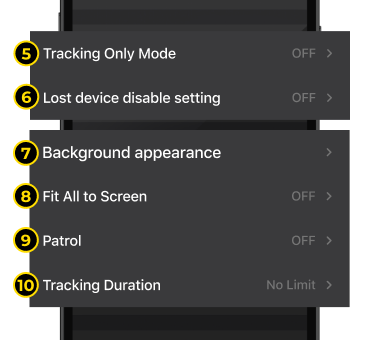
Tracking Only Mode: All E-Collar functions will be disabled, except Beacon light function. Tracking Only mode will consume less GPS Receiver battery as well.
Lost device disable setting: Turn on the 'Receiver Lock' feature to prevent your PATHFINDER2 GPS Receiver(s) to be paired with any other user's devices. In order to turn ON this feature, PATHFINDER2 GPS Receiver must be on and is connected to the your phone via GPS Connector. Make sure this feature is turned OFF in order to pair the receiver with another PATHFINDER2 GPS connector.
Background Appearance: Change your app's appearance to Light or Dark setting.
Fit All to Screen: Automatically zoom out to display all connected devices on one screen.
Patrol: Patrolling will individually show the locations of devices and markers for five seconds each on the map screen. You can select between "All Device", "My Location", or "Off". Make sure no feature windows are active to use this function.
Tracking Duration: Limits the duration of the tracking the tracing line. Longer tracking duration will consume more smartphone battery.

Unit of Distance: Sets the unit of length to measure the distance.
Unit of Speed: Sets the unit of speed.
Shake Feature: Select the Shake function to set the smartphone shaking as a button shortcut function.
- Tab Move: Rotate windows between Map, Compass, and E-Collar tabs. It will not show Fence or Menu tab.
- Collar Shift: Map will center the paired/shared GPS Receiver in order as listed on the Device list.
Volume Button Feature: Use the volume button as short keys to either zoom in/out or select paired/shared GPS Receivers.
Firmware Update: When PATHFINDER2 app gets updated, occasional firmware update may get required for the PATHFINDER2 GPS connector and GPS receiver as part of ongoing effort to enhance the user experience. The device list will show which devices require update, as shown below.

Select a device from the list to update. The device will then connect via Bluetooth with your smartphone to proceed with the update.
To Learn More about the PATHFINDER2 Receiver Lock: Click here
Did it help ?
Didn't find what you were looking for? Try looking on the FAQ