Map Settings

Manage Offline Maps and select the size and information of the marker.
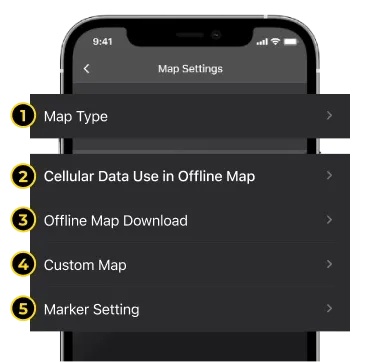
Map Type: Select the type of map among General, Satellite, and Terrain view.
Cellular Data Use in Offline Map: Stay online via cellular data to load online map data outside of downloaded Offline Map area.
Offline Map Download: Download offline map, and manage the files to edit or delete.
Custom Map: The PATHFINDER2 app can display custom maps created in Mbtiles file format. Users can save and share portions of the map in Mbtiles file format.
Marker Settings: Display settings for GPS Receiver and markers on the map, including the visual setting and motion status window setting

a. GPS Receiver: Visual display setting, and GPS Receiver’s motion status window setting

b. Other markers: Visual display setting only
Did it help ?
Didn't find what you were looking for? Try looking on the FAQ