App Settings
Screen Saver
• The phone screen turns off when covered or in a pocket and turns on when viewed.
• Turn this feature on and off using the On/Off button.
• On Android devices, the screen will turn off when the proximity sensor is covered and turns on when the sensor is exposed.
Shake Control
• Shake your phone to jump between dogs or the main tabs.
• Select between tabs, dogs, and no action.
Volume Button Control
• Use the volume buttons to jump between dogs or zoom in/out on the map.
• Select between zoom, dogs, and no action.
Distance Unit
• The distance is displayed on the main tabs and device list.
• Select between meters and yards.
Speed Unit
• Select between seconds and hours.
GPS Data
• The GPS Data Limit sets how far back the tracks are displayed. If 2 minutes is selected, only the tracks up to 2 minutes will be displayed.
• Select between intervals in 1 to 10 minutes or unlimited.
Tracking Only Mode
The PATHFINDER comes equipped with standard 5/8” contact points that can be replaced with the non-stimulation contacts to disable the e-collar hardware. Set the app to Tracking Only Mode while using the non-stimulation contacts to track only without training features.
• A new history file will begin recording when the Tracking Only Mode is turned on.
Offline Map Data Usage
Turn Offline Map Data on to use cellular data when available with Offline maps. Turn Offline Map Data off to restrict data usage and only display downloaded Offline Maps.

Alarm Setting
Selected Collar Status
• Set the alert type for dog status changes.
• Separate alert types can be set for each dog status.
• Selected Collar: if you select a collar, the alarm will sound for that collar.
• All Collars: if you do not select a collar, the alarm will sound for all collars.
• The options for alerts are pop up, vibration, and sound, which can be turned on and off.
• Sound alerts include 5 melody options and voice.
Allow Alerts
• Turning off Allow Alerts disables all alerts for the dog status.
• Pop Up Message displays a pop up notification alert.
• Vibrate is a phone vibration alert.
• Sound alerts include 5 melody options and voice. Turn off sound alerts by selecting none.
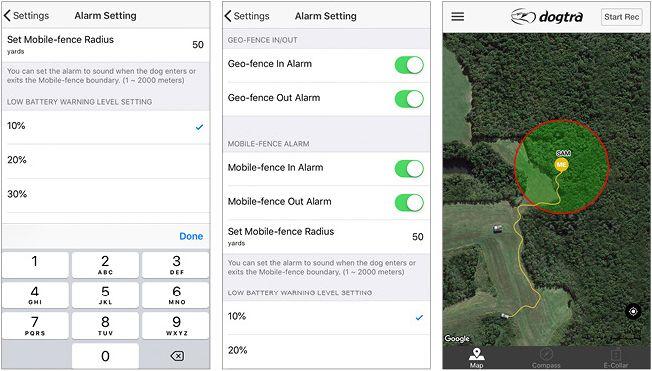
Mobile-Fence Alarm
The Mobile-fence alarm alerts the user when a dog enters or leaves the preset radius, which can be set to 1 to 2,000 yards or meters. The Mobile-fence alarm will use the same alarm as the Geo-fence.
Geo-fence In/Out
• Turn on/off alerts used with a saved Geo-fence.
Low Battery Warning Level Setting
• The battery warning changes the device icon and displays a notification when the device battery reaches the battery percentage selected.
Bluetooth Pairing
• Begin pairing mode on the phone to pair with the GPS Connector. Use the pairing mode to pair with a new or replacement GPS Connector.
Did it help ?
Didn't find what you were looking for? Try looking on the FAQ